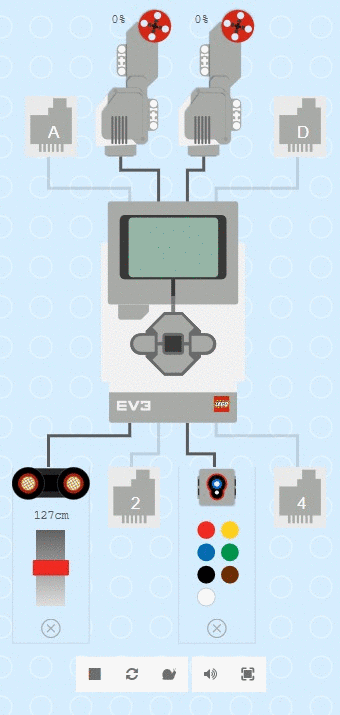LEGO WEDO - EV3 - CODING
WHY TEACH KIDS PROGRAMMING (CODING)?
Posted January 20, 2017 by Aleksandra Ziemacka
Programming is taking schools all over the world by storm. Why teach it? Does everyone need to know how to code? What are the benefits of teaching programming? And finally, how to introduce programming during the very first years of primary school? Read this article and find out for yourself.
Challenges standing before contemporary education were never as huge as they are today. The modern world develops and changes so fast that traditional teaching methods, mostly based on direct knowledge acquisition, become more obsolete day by day. In this rapidly changing reality, we are no longer able to foresee what knowledge our students may need in the future. Civilizational milestones used to emerge every few generations. Nowadays, they appear much more often and all evidence suggests it’s going to stay this way. The omnipresence of internet and availability of smartphones is also significant, as the knowledge buried inside handbooks can be accessed all around the world at a moment’s notice. Therefore, remembering a lot of information makes little sense.


LEGO EDUCATION WeDo 2.0 CORE SET – THE ULTIMATE REVIEW
Posted March 10, 2016 by Aleksandra Ziemacka
LEGO Education recently launched a new version of its WeDo™ robotics set. How different is the new set from what we are used to with WeDo 1.0? Which one is better for the classroom or for homeschooling? Is it time to upgrade? Our team of dedicated educators, robot designers and curriculum developers has worked with the new sets for several weeks now, so we can discuss it all and help you make an informed decision. We have worked with the sets in classrooms, designed several new robot models, performed tests on the new electronic components and used the new software on different devices with different operating systems. By doing so, we have gathered plenty of information, so this article is quite extensive. To help you navigate through it all we prepared a table of contents so you can jump to the section that interests you. We hope you will find this review helpful. Have a nice read.
LEGO MINDSTORMS EDUCATION EV3 CORE SET REVIEW
Posted by John Dabell
I’m proud to announce that I’m an AFOL or an Adult Fan of LEGO. I’ve grown up with it and continue to enjoy it – and I’m clearly not alone.
At its heart, this simple platform is all about tinkering and the capacity to build. But it’s also about control, which is why in the 1980s the LEGO group boldly explored robotics as a natural extension of LEGO models. Suddenly, you could build something and program it.
Over the years LEGO has released several robotics sets – but standing head and shoulders above all the rest is LEGO® MINDSTORMS® Education. There is no ‘ego’ in LEGO. Whilst it is perfectly acceptable to fly solo and take pride in building your own LEGO creations, in the classroom the focus is more geared towards working together, which is why building and controlling a robot is such an exciting educational project to set up.


LEGO Mindstorms EV3 REVIEW (RETAIL VERSION)
Posted June 2, 2014 by Dave Rees
I love building things with LEGO, from as far back as I can remember to this day, with the Gadgeteer Kid. I would argue that LEGO are one of the greatest toys ever invented, enabling kids and adults alike to transform their imagination into reality. Back in my day, all we had were the classic bricks, but in today’s world you can build everything from Hogwarts Castle to a real-life, fully functional Braille printer. The Mindstorms EV3 is arguably the most advanced and capable LEGO set ever released. The Gadgeteer Kid and I will be taking a look at LEGO’s latest and greatest technology as a joint review.
LEGO Mindstorms EV3 is the third generation in the programmable robot series. The robots you create can be controlled via Bluetooth, WiFi, smartphone app, and programming the command unit directly. The command unit is a programmable block with an ARM9-based CPU that runs Linux, with 16MB FLASH memory and 64MB RAM. There’s also a USB and SD slots for connecting your computer/daisy-chaining and expandability, respectively.
ALTERNATIVE PROGRAMMING LANGUAGES FOR LEGO MINDSTORMS
Posted November 29, 2018 by Wayne Burnett
For anyone getting started with Lego Mindstorms, the EV3 Software provides a great introduction to programming, but sooner or later you and your students might be ready for something different. For example, one option is to use a text-based programming language, such as RobotC, that better reflects the dominant style of programming in the computer industry.
Whether you’re looking for a way to extend your students or to provide a link with another programming language, here is a list of some of the most popular third-party alternatives.